An AI cover design workflow

Winkletter • 5 May 2025 •
I’m going to document a new process I like for book cover designs using Ideogram. One issue with generating covers with AI is the inability to separate out different elements, like the title. But if you generate a background image alone and add text later, the design might not be fully integrated. This process starts with a complete cover design, then separates out the different pieces.
- Generate a full cover image. Here I was using another image I generated as a reference style, so I can actually create multiple books in a series with a similar style.
- Use Ideogram’s Canvas tool (Magic Fill) to remove the text.
- Use ChatGPT to create a vignette effect I want to apply to the image.
- Use an image editor to select the original text and copy/paste it pack in as a layer. In fact, here you can see I used a different title from another image I generated.
This allows me to move the text around, add effects, and reuse the text in other places.

Comments
Good question I’ve been avoiding asking. Let’s do this as a @therealbrandonwilson style notecard.
In three months I’ll start posting a story as a weekly serial, and then I’ll bundle that into a novel by the end of the year.

Love it! 💪🚀
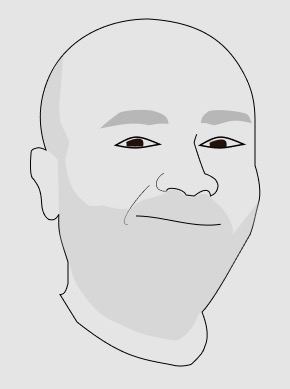
How close are you to shipping something?