Making the most out of Lifelog: Writing features

Lifelog • 14 Nov 2021 •
I realised I don’t do a good enough job of sharing some of the ways to make the most out of Lifelog’s features, especially to newcomers. Writing posts is the core activity, so here’s a quick introduction about the writing features on Lifelog, and some ideas on what you can write about.
Writing features to note
The minimum word limit is 100 words before you can publish. Before you hit 100 words, the Publish button will be disabled. Of course, you can write random gibberish to reach the minimum – I won’t be policing that. It’s all up to you and your personal sense of integrity. The word counter runs as you type, so you’ll know when you hit 100. But don’t let our low bar stop you if you feel like you can keep going!
Writing is in Markdown – there’s a right side bar on the /write page where you can learn how to format in Markdown. A WYSIWYG editor is in the works for those who prefer to just click click for text formatting. Or don’t use Markdown at all and just publish in plain text.
Save draft - right now there’s no feature to save multiple drafts as yet. But the /write page does save every character you type instantly. So technically you can save just 1 draft. But note though: If you clear your web browser cache, those words will disappear!
What to write
- Write about your goals - reasons, purpose, plan, updates, celebrations, wins. More in this previous post.
- Look at the writing prompt on the /write page or home page. Write a response to that prompt question.
- Write a reply post building on someone else’s post which triggered your thoughts.
- Share notes from books or articles you read, about your interests and goals.
- Check out other people’s profile pages, browse through their goals, what they wrote, to get inspiration for what to write
- Write about your experience using Lifelog for developing a daily writing habit. Give feedback.
- Look at Lifelog’s roadmap, and write about what future features you would like that you help you reach your goals and habits.
- Write a journal entry of what happened in your day.
- Write about something emotionally difficult that you experienced today/recently, to process it.
- Write whatever, whenever to your liking.
What else do you write about on Lifelog? Do share!
Comments
Time to fun

No one is more excited about the WYSWYG editor than yours truly. Also, when are you going to enable voting on the Roadmap?
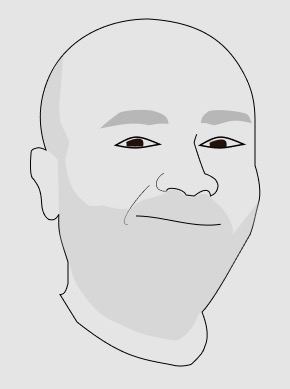
@brianto2013 is it “time-to-value”? Though that’s usually used in the context of the initial onboarding. Maybe we can coin it “time-to-fun” like @abrahamKim said haha, or “time-to-aha!”
@therealbrandonwilson I hear you bro. I’ll work on it after this #100daysofmarketing madness - aim to get at least a markdown preview feature out. Roadmap voting, hmmm I don’t know at this point. There’s a lot more features that seems more pressing - markdown preview/editor, save drafts, reminders… We can use the Telegram group chat and the comment thread here first. Sorry about that.

Reminds me of this concept in UX/UI about how long a person spends on a platform before they leave… or the basic minimum step they have to cross over before they full use the app.
Something like… if you post at least 5x straight you’re 70% more likely to continue using the app.
I wish I knew the name of the idea.