Universal Control
peterdannock • 2 Nov 2024 •
With my new 13” MacBook Air, I can rearrange my desk to fit various devices. I now have a Mac Mini M1, iPad Pro M2 and MacBook Air M3 on my desk, along with three monitors, or four if you include the iPad Pro. The MacBook Air uses two screens facilitated by a Plugable docking station. Meanwhile, my Mac Mini connects to a third monitor, and my iPad Pro is positioned on the desk with its Folio Keyboard right in front of my desktop keyboard. Then, Apple’s Universal Control seamlessly integrates all these devices together.
Universal Control is an Apple feature that enables me to control multiple Macs and iPads with one keyboard and mouse. I can use my MacBook Air’s keyboard and mouse to manage my Mac mini and iPad Pro. By moving my cursor across screens, it transitions effortlessly from one device to the next. Additionally, I can easily drag and drop files between devices, simplifying the transfer of documents, photos, and other content. Universal Control works seamlessly as long as I’m signed into all devices using the same Apple ID. This feature is particularly useful for people like me who want to work across multiple Apple devices, as it streamlines the workflow and reduces the need for multiple sets of input devices.
Of course, the MacBook Air will be my primary device when away from my desk, but this new desktop setup ensures I get the best of both worlds.
Comments
Sounds like the dream setup.
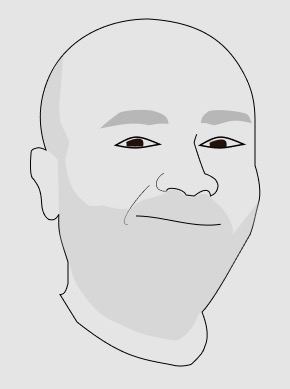
Good point @haideralmosawi
I didn’t want to load all the same apps on my new MacBook Air, so having the Mac Mini easily accessible meant I could access apps I had yet to load on the MacBook. Over time, I anticipate the Mac Mini will become redundant.
@peterdannock That makes a lot of sense! It’s also a great way to decide what you actually need to move over to your new device. I remember hearing about a wardrobe hack of turning the hanger the other way when you take clothes out to wear and then discarding all the clothes with the hanger in the opposite direction after some time has passed (say a year after) because you can visibly see what clothes you wear and what clothes you don’t.
@haideralmosawi I like that analogy!
I’m sorry if I’m missing something, but what’s the benefit of having the Mac mini in this mix? Is it to extend access to an additional monitor?